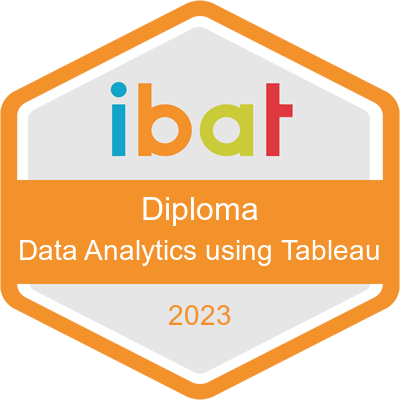(6.30pm-9.30pm)
This course is starting in June 2023. Book Now!
The sheer volume of digital data in the world today is astounding. A problem is that the sheer scale of the growth of this data makes is difficult to analyse using traditional tools. This is answered by an explosion in various data analytics tools translating data into insight.
Tableau is a powerful data visualization tool used in the BI (Business Intelligence) industry. Tableau empowers people in organisations to ask questions of their data and answer them visually. Extracting value from the data can be done in real-time, leading to more timely decision-making. Hidden patterns can emerge when data sets are blended and combined for analysis.
In this programme, you will learn the core concepts and techniques in Tableau for analysing and visualising data. You’ll work with dashboards, carry out various forms of data analysis and present them visually. You don’t need technical background to do this, and the programme does not require programming skills.
Course Overview
In this programme, you will learn the core concepts and techniques in Tableau for analysing and visualising data. You’ll work with dashboards, carry out various forms of data analysis and present them visually. You don’t need technical background to do this, and the programme does not require programming skills.
On successful completion of this Diploma you will be able to:
- Use the Tableau interface to carry out various forms of data analysis
- Use the Tableau interface to create high quality visualisations
- Build dashboards to share your work
- Manipulate a variety of data sources in various ways
- Implement geo-mapping techniques for a defined purpose
Course Content
1. Introduction
- The world of the data scientist
- The value and importance of high quality data visualisations
- Examples of high quality data visualisations
2. Tableau and Data
- Getting started on Tableau, understanding how Tableau works, and what can be achieved with it
- Connecting with data sources
- Data types and properties
- Data structures
- Data preparation & customisations
3. Data Visualisations – part 1
- Bar charts & line charts
- Applying groups and filters
- Formatting visuals
4. Dashboards
- Layouts
- Elements
- Creating stories
- Sharing dashboards
5. Analytics Concepts – part 1
- Dimensions and measures
- Discrete and continuous fields
- Basic calculations (arithmetic, aggregations and ratios, discrete maths)
6. Databases and Data Connections
- Managing tables
- Data connections
- Data restructuring
- Data extracts
- Filtering and sorting data
- Hierarchies and sets
- Single and multiple data sources
7. Data Visualisations – part 2
- Visualisation types
- Histograms and bins
- Heat maps and tree maps
- Multi-axes charts
- Scatterplots and crosstabs
- Motion charts
- Gantt charts
- Sparklines
- Formatting – labels and annotations, titles, captions, tooltips
- Interpreting and answering questions with charts
8. Analytics Concepts – part 2
- String and date calculations
- Level-of-detail (LOD) calculations
- Logic statements
- Arithmetic calculations
- Calculations in Join clauses
9. Data Visualisations – Mapping
- Panning and zooming,
- Filtering and layering
- Content selection
- Geographic search and location
- Custom geocoding
- Spatial visualisations
- Using background images
10. Analytics and Visualisations Together
- Reference lines and bands
- Trend lines and models
- Forecasting and predicting
- Drag & drop analytics
- Box plots
- Reference distributions
What is a Professional Diploma?
An IBAT Professional Diploma is a focused, short duration practical course that consolidates, upskills and/or reskills learners in a professional area. They are stand-alone qualifications that do not lead to an award on the National Framework of Qualifications (NFQ).
Lecturer Profile

Career Opportunities
The learning outcomes and syllabus have been written with the Tableau Desktop Certifications in mind, particularly the Tableau Desktop Specialist and Desktop Certified Associate.
Graduates can work in data insights teams, applying data analytics tools and visualisation techniques to address business problems and develop and present data insights. Specific roles examples: data scientist, business intelligence (BI) analyst, data visualization specialist, Tableau professional. More and more organisations are realising the importance of data analysis and visualisation for business purposes. The roles above are increasing in number in a variety of organisations and business sectors as well as specialist data organisations.
Entry Requirements
This course is intended for anyone with an interest in working with quantitative data. A specific technical or analytical background is not needed, but you are expected to have digital literacy to navigate through Tableau.
How to Apply
Click on ‘Find out More’ or ‘Book Now’ to reserve your place or enquire more about this course.
You can also book a one to one with one of our course specialists by calling us at: +353 1 8075 055 or emailing us at: This email address is being protected from spambots. You need JavaScript enabled to view it.
We also have flexible payment plans, please ‘Find out More’ or call us to discuss your options or visit the college anytime and our course specialists will be more than willing to discuss any queries you may have.
A Digital Certificate will be issued upon successful completion of a comprehensive Data Analysis project using the Tableau application, in addition, you will also receive a Digital Badge.
What is a Digital Badge?
A micro-credential is a compact credential that verifies the achievement of a skill or knowledge gained. A Digital Badge is a visual representation of having earned a micro-credential which can be shared on various online platforms to showcase the earner’s achievement.
Why have a Digital Badge?
Your Digital Badge and Certificate can be shared on social media channels such as LinkedIn and Facebook. Digital Badges can also be added to email signatures, displayed on resumes or added to recognised achievement platforms such as Badgr, Credly and OpenBadges. These are a great way to communicate your knowledge and skills, and highlight your commitment to Continuing Professional Development (CPD).